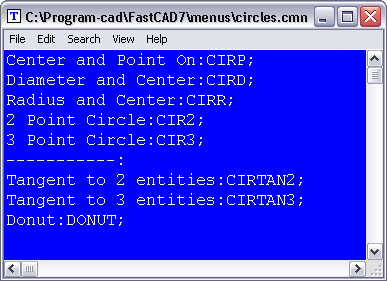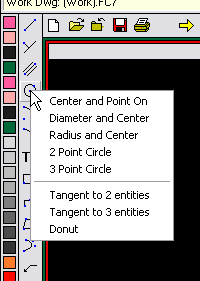Right click context menu to use on icons.
You can do this with any Tool Bar Icon
(the circle is just one example).
To add a right click menu to the circle icon, in FCW7.CFG add:
ICON DRWCIRP,[Circle]{PKCMENU;#menus\circles.cmn;}|CIRP;
To add a right click tool tip add a space / space tooltip after [Circle....] e.g.:
ICON DRWCIRP,[Circle / Many Circles]{PKCMENU;#menus\circles.cmn;}|CIRP;
Then make a directory named MENUS below the fastcad home directory:
e.g. C:\FCW750\Menus. In this directory place the file circles.cmn: