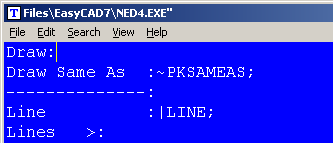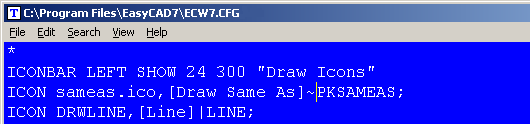PKSAMEAS is a drawing command, based on the native FastCAD “Keep Like.” Where Keep Like prompts the user to select a pattern entity to globally reset CAD properties to match, PKSAMEAS adds drawing capability to it. This way users can reset properties using a pattern entity pick, then draw additional entities identical to the pattern entity. This type of quick pattern driven draw command is ideally suited for an icon bar button.
 The screen tools are currently not updated to reflect the changes of color, pen thickness and line width.
The screen tools are currently not updated to reflect the changes of color, pen thickness and line width.
To call this command, you can type PKSAMEAS at the command line. However, the most productive way to use PK Data commands is to integrate them into the Menu and Icon Bar, so that they can be called efficiently when you are drawing.
Before editing your menu, it is recommended that you backup the menu file. It can be found in the root directory of FastCAD or EasyCAD and is called FCW7.MNU or ECW7.MNU respectively. The backup file can come in handy if things do not work well after editing, you can always return to the original factory menu. In the CAD program’s root directory, you can find and launch NED4.EXE. FastCAD provides this as a text editor for making such customized changes. Use File > Open... to begin editing FCW7.MNU or ECW7.MNU. Scroll down to the very start of the Draw menu and change the commands just under that to read as follows:
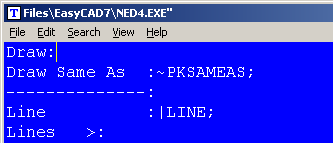
Before editing your Icon bar configuration, it is recommended that you backup the configuration file. It can be found in the root directory of FastCAD or EasyCAD and is called FCW7.CFG or ECW7.CFG respectively. The backup file can come in handy if things do not work well after editing, you can always return to the original factory configuration. In the CAD program’s root directory, you can find and launch NED4.EXE. FastCAD provides this as a text editor for making such customized changes. Use File > Open... to begin editing FCW7.CFG or ECW7.CFG. FastCAD and EasyCAD do not have an icon for such a command. Adding PKSAMEAS as a Right-Click to “Keep Like” does not compliment it, because PKSAMEAS executes draw functions, while Keep Like just resets CAD properties. Both belong in different categories on the icon bars. The following example shows an approach for adding such an icon, however it will require drawing artwork to represent the icon and naming the file: sameas.ico. The example below codes PKSAMEAS into the Left-Click icon pick, as shown below.
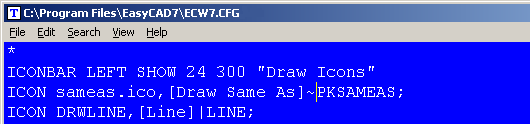
Download zip file with PK Free Icon artwork. Extract directly into FastCAD program root directory.
Users can consult the FastCAD Help files to learn how to add custom icon artwork and the command code to their configuration. If you need support, consult the Evolution Computing community’s bulletin board at the link below. The community is always open to helping users who are learning to customize the look and feel of their CAD software.
http://fastcad.com/ubb/ultimatebb.php
 The screen tools are currently not updated to reflect the changes of color, pen thickness and line width.
The screen tools are currently not updated to reflect the changes of color, pen thickness and line width.