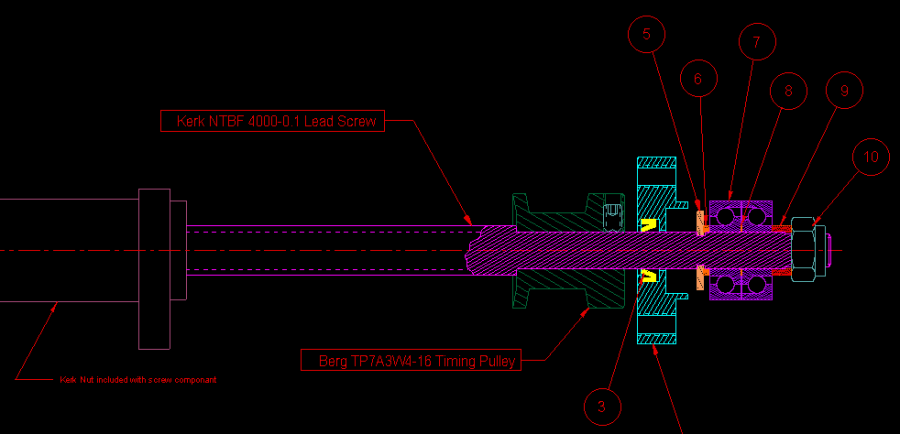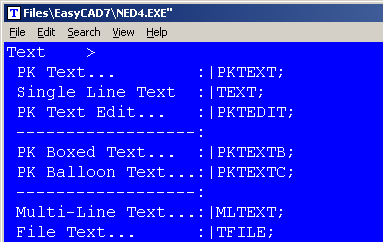start
PKTEXTB and PKTEXTC are both identical to PKTEXT in functionality. PKTEXTB boxes the user’s text and PKTEXTC draws a circle around the text, often referred to as a balloon (see figure below). All the typical PK Data signature functions apply. Type H at the command line to pop-up the Help dialog box to refer to ways that boxing and ballooning text can be edited.
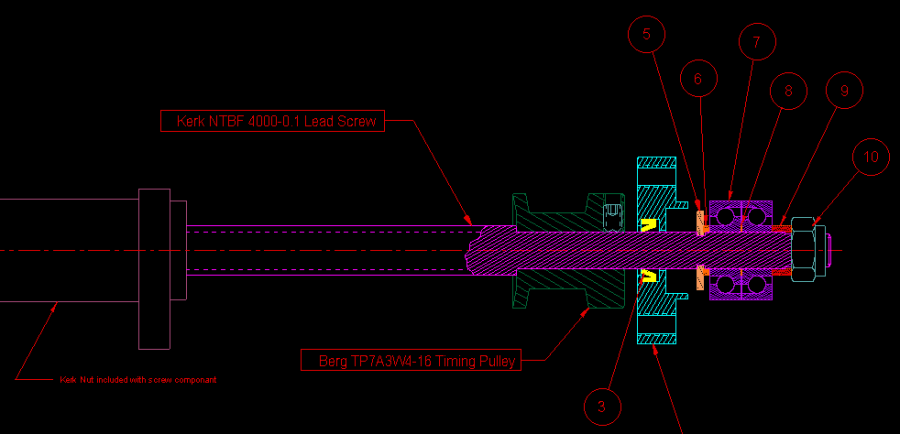
Take notice that the Windows operating system calculates text metrics for FastCAD. Some font metrics return erroneous dimensions causing text strings to over run the bounding box. It has been found that if users check the Multi-Line box when typing their single line text strings, Windows returns more accurate results. Fonts can be sourced from many 3rd party designers that may incorrectly code their metrics. It has been found that many questionable fonts exist, and CAD users should test their fonts in FastCAD prior to use. FastCAD’s native vector fonts (*.FNT) produce the best results.
To call this command, you can type PKTEXTB or PKTEXTC at the command line. However, the most productive way to use PK Data commands is to integrate them into the Menu and Icon Bar, so that they can be called efficiently when you are drawing.
Before editing your menu, it is recommended that you backup the menu file. It can be found in the root directory of FastCAD or EasyCAD and is called FCW7.MNU or ECW7.MNU respectively. The backup file can come in handy if things do not work well after editing, you can always return to the original factory menu. In the CAD program’s root directory, you can find and launch NED4.EXE. FastCAD provides this as a text editor for making such customized changes. Use File > Open... to begin editing FCW7.MNU or ECW7.MNU. Scroll down to the Draw menu and find the “Text>” sub-menu area to make the following changes:
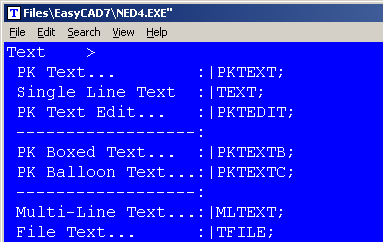
Notice that two other related PK Data text command are also included, along with menu separation lines. PKTEDIT is a dynamic text editing tool and can be placed in this sub menu section.
It is not recommended to clutter up the Icon Bars with such infrequently used commands. It should be noted that PKTEXT has a facility to box and balloon text originating from that command. Refer to the Help pop-up box by typing H at the command line when using PKTEXT.
If you prefer to add Icon buttons, consult the FastCAD Help files to learn how to add custom icon artwork and the command code to your configuration. If you need support, consult the Evolution Computing community’s bulletin board at the link below. The community is always open to helping users who are learning to customize the look and feel of their CAD software.
http://fastcad.com/ubb/ultimatebb.php