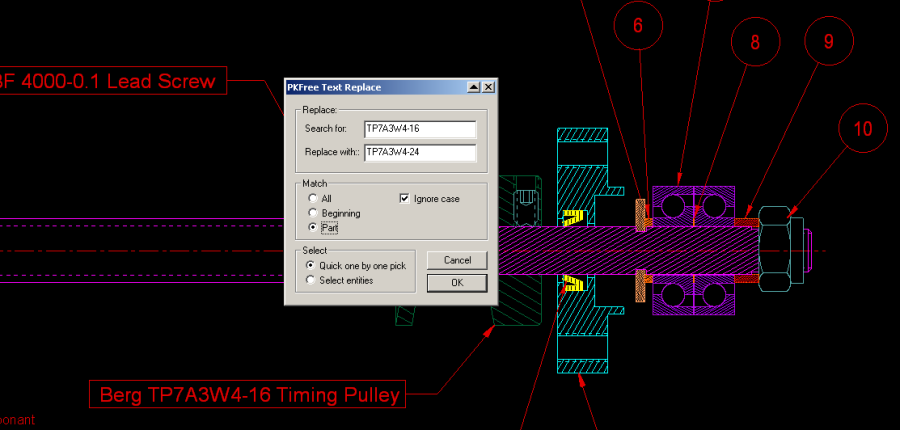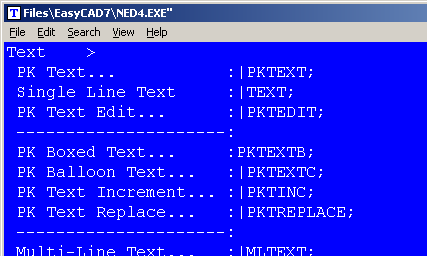PKTREPLACE
PKREPLACE is a dynamic Text Search and Replace command that uses the signature PK Data dynamic text selection techniques. After typing the edit changes into a pop-up dialog box (see below), a rubber band cursor snaps to text insertion points as the mouse rolls near the entities that match the search criteria. This command works best when the screen zoom scale is set wide, showing a large amount of text entities. The rubber band “pin-points” the text being search, speeding up selection.
What is the best way to use PKTREPLACE?
To call this command, you can type PKTREPLACE at the command line. However, the most productive way to use PK Data commands is to integrate them into the Menu and Icon Bar, so that they can be called efficiently when you are drawing.
Adding to your Menu
Before editing your menu, it is recommended that you backup the menu file. It can be found in the root directory of FastCAD or EasyCAD and is called FCW7.MNU or ECW7.MNU respectively. The backup file can come in handy if things do not work well after editing, you can always return to the original factory menu. In the CAD program’s root directory, you can find and launch NED4.EXE. FastCAD provides this as a text editor for making such customized changes. Use File > Open... to begin editing FCW7.MNU or ECW7.MNU. Scroll down the Draw menu, to the “Text>” sub-menu area and change the commands just under that to read as follows:
Adding to your Icon Bars
It is not recommended to clutter up the Icon Bars with such infrequently used commands. If you prefer to add Icon buttons, consult the FastCAD Help files to learn how to add custom icon artwork and the command code to your configuration. If you need support, consult the Evolution Computing community’s bulletin board at the link below. The community is always open to helping users who are learning to customize the look and feel of their CAD software.